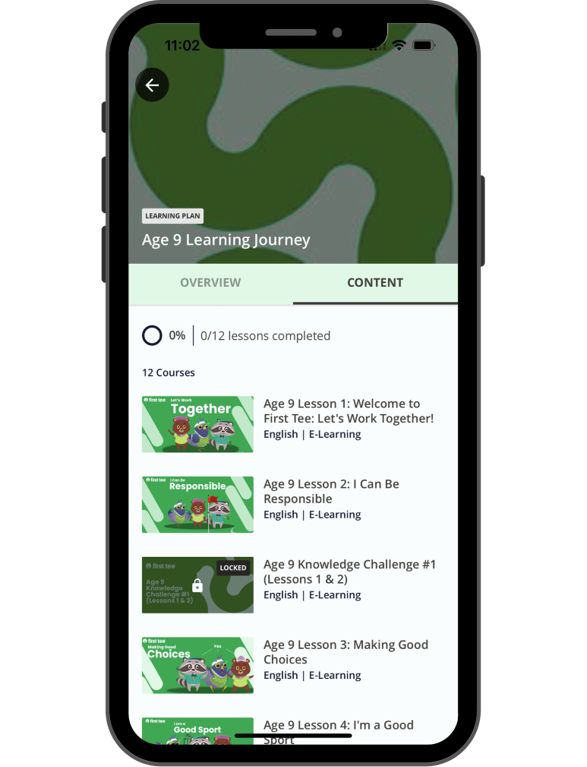
Participants enrolled in our on-course programs can keep playing and learning with us through the First Tee App! After registering for a session, you’ll receive an email with instructions on how to access the App, along with details about your unique participant account.
The First Tee App includes games and challenges that will reinforce the concepts experienced during class and bring them to life in new ways! Kids and teens will earn badges and points as they complete activities within the App, motivating them to keep going, and tracking their progress over time.
You can access the First Tee App from your Apple or Android device and tablet, as well as through an internet browser using WiFi or cellular data. The games and activities are also available to download for offline use.

Download the First Tee App:
iOS (Apple)
Android
Bookmark this page to play online
If you have questions or need assistance, please reach out to the following members of our support team:
- Email [email protected]
Frequently Asked Questions
How do I set up my First Tee App account?
After enrolling in an on-course session, you will receive an email welcoming you to the App with your participant’s unique username. When logging in for the first time, please click “Lost Password” and enter the username to get the reset email. Follow the prompts in the reset email to finish your set up and to log in.
How will my kid or teen access to new content?
Participants will automatically be enrolled into the next age group’s content after their birthday if they remain active in the First Tee Program and will continue to have access to all prior content.
Can I, as a parent/guardian, log in and see my participant’s progress?
Parents/Guardians can log in and see their participant’s progress using the participant login and password information emailed to the email used during registration.
